Take control of data with custom security policies
Take command of your redaction portal and sensitive data using VIDIZMO Redactor’s custom security policies. No more one-size-fits-all limitations. Define policies for who can access your files and portal.

Fine-tune access by creating custom security policies
Create custom security policies that are in line with your organizational requirements
Set viewing permissions
Decide which users you want to give viewing rights to files in your portal, whether it’s those within your organization or external viewers. Keep sensitive data safe, making sure it’s only accessible to those you define by creating a custom security policy.
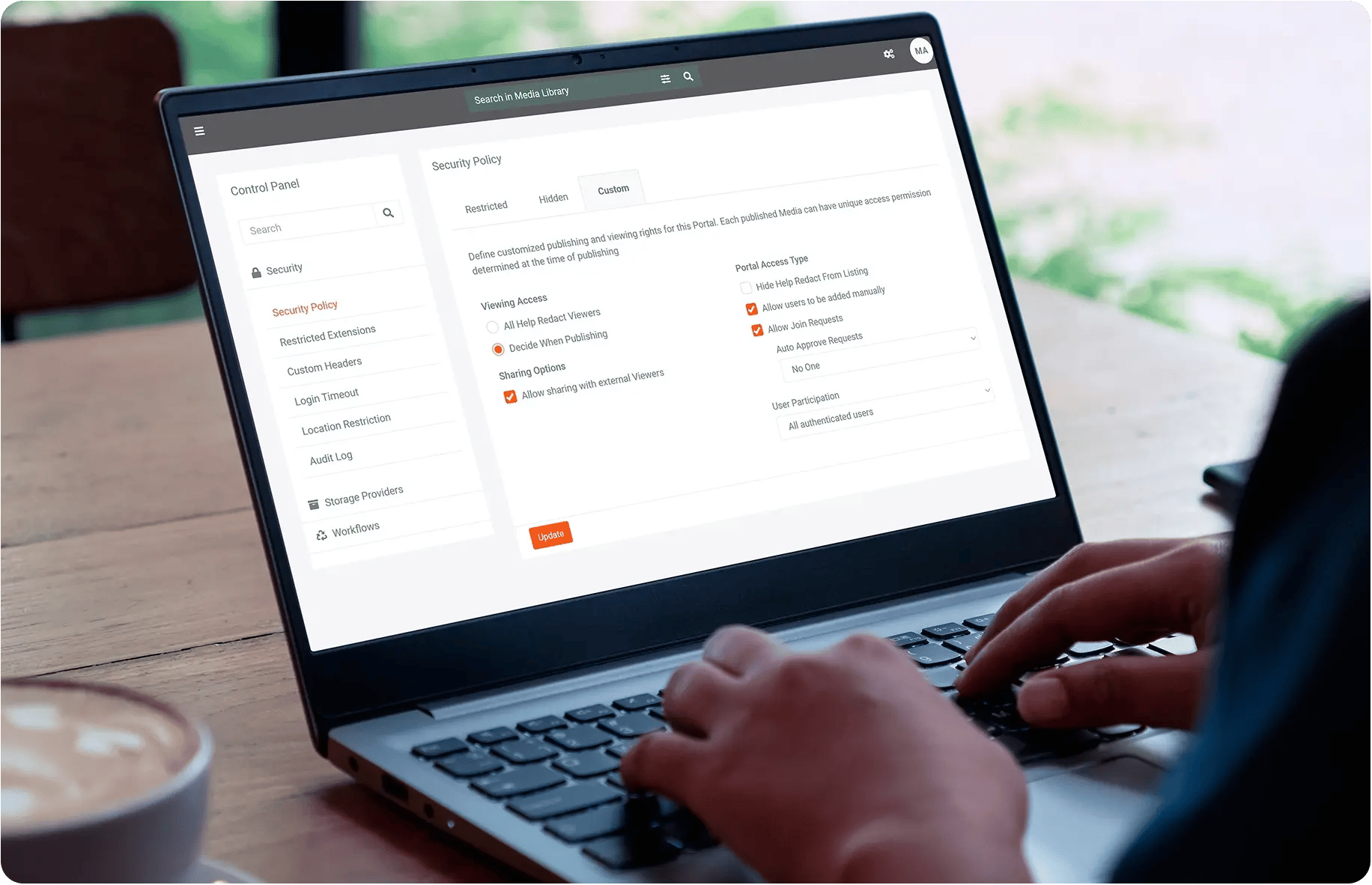
Manage sharing rights
Prevent sensitive information from getting unnecessarily circulated. VIDIZMO Redactor offers you complete control over how you want your media to be shared. Enable or disable sharing rights with external users based on whether you want to share data with stakeholders outside your organization.
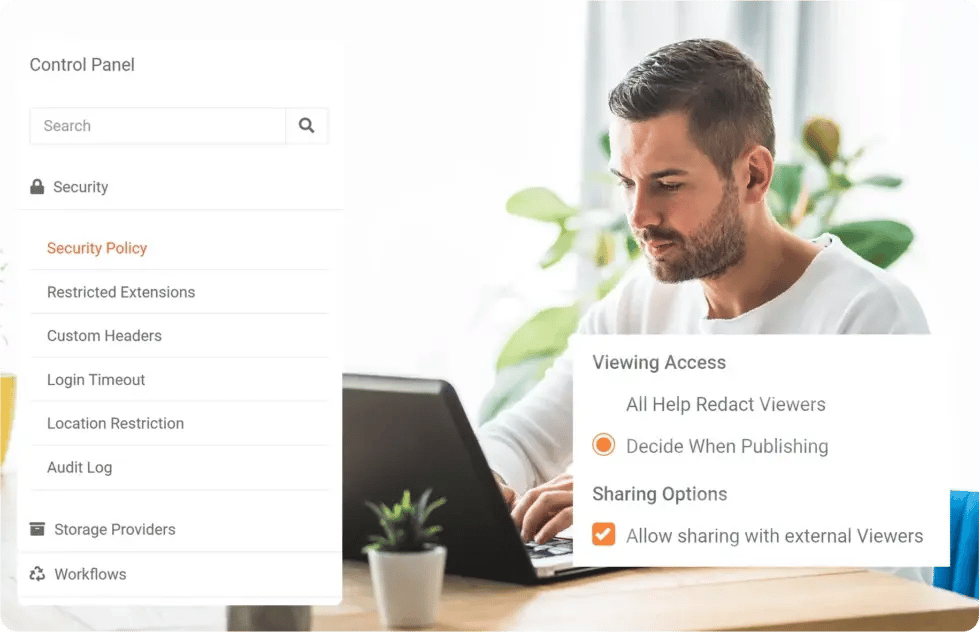
Hide your portal
Take your security measures up a notch by ensuring your redaction portal remains hidden from viewing and can only be accessed by registered users. Prevent administrative strain and keep irrelevant join requests to a minimum for your organization.
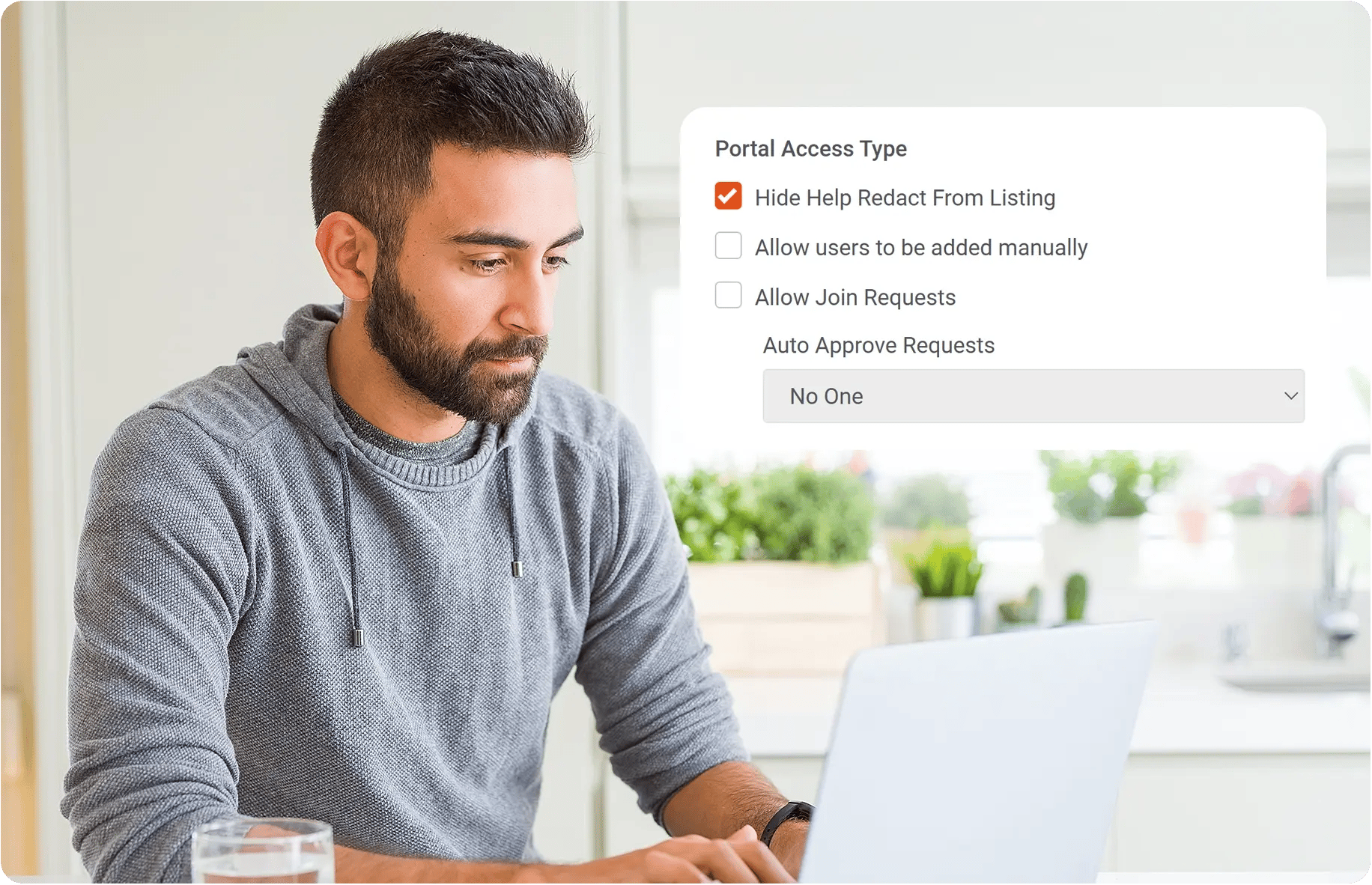
Choose how you want to add users
Gain finer control of how users get added to your redaction portal. VIDIZMO Redactor allows you to enable or disable options for adding users manually via their email address or auto-approving their join request.

Secure data your way
Viewing access
Define media viewing rights for external or organizational users on your redaction portal.
Portal visibility
Prevent unauthorized access from your redaction portal by hiding it from external users.
Join request
Allow user requests to be auto-approved or manually allow them to be a part of your redaction portal.
Redaction software that’s tailored to your needs
Law Enforcement
Solving crimes means dealing with a mountain of evidence. At the end of the day, officers are left with PII scattered across body-worn camera footage, 911 calls, interrogation transcripts, and case images and documents. There’s a duty to protect the identities of witnesses, public informants, and victims.
Protect and serve with VIDIZMO Redactor. Redact faces, people, license plates, weapons, and other objects from videos, audio recordings, images, and documents and comply with CJIS, the Criminal Code of 2012, and other strict regulations.

Legal
Upholding the law and ensuring justice are big responsibilities, but so are keeping trust and confidentiality in check. Especially when it’s one of the only ways legal professionals can uphold the sanctity of the law while avoiding consequences like being disbarred.
Let privileged information in legal documents stay privileged. Stay compliant with the Federal Rules of Civil Procedure and ABA Model Rules of Professional Conduct. Minimize downtime and make the eDiscovery or legal discovery process a breeze by effortlessly redacting evidence before presenting it to the opposition.
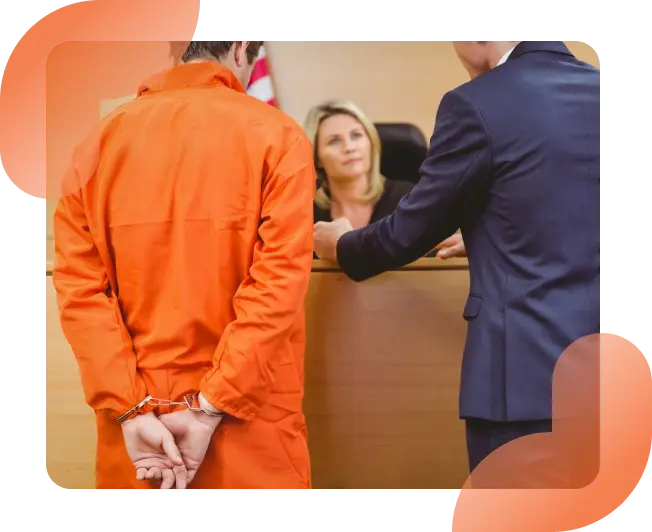
Healthcare
Caring for patients is just as important as caring for their sensitive data. Healthcare documents are riddled with personally identifiable information (PII) and protected health information (PHI), making them susceptible to data breaches and potentially resulting in substantial non-compliance penalties.
Protect patient data in healthcare videos, audio recordings, images, and documents with VIDIZMO Redactor. Easily redact sensitive information in various formats, including scanned documents, medical claims, security camera footage, telemedicine consultations, clinical trials, and hospital records. Ensure HIPAA compliance and safeguard PII and PHI.

Government
Accountability comes at a cost. With limited time to respond to FOIA requests, government agencies are overwhelmed with the burden of redacting information before it reaches the public eye. The sheer number of requests and limited resources make this an ever-increasing challenge.
With AI-assisted workflows, VIDIZMO Redactor simplifies the redaction process for videos, audio recordings, images, and documents. When there is a substantial number of media files, government organizations take advantage of bulk redaction capabilities to effortlessly protect large volumes of sensitive information.

Call Centers
In call centers, conversations are currency, and exchanging personally identifiable information (PII) is the standard. When customer conversations get recorded, so does the sensitive information within them. Protecting hundreds and thousands of these calls from breaches and identity theft risks isn’t easy.
Leverage the power of VIDIZMO Redactor to detect and redact personally identifiable information (PII) such as names, social security numbers (SSNs), addresses, and financial information in millions of call recordings. Say goodbye to manual recording pauses and secure customer information while ensuring PCI DSS compliance.
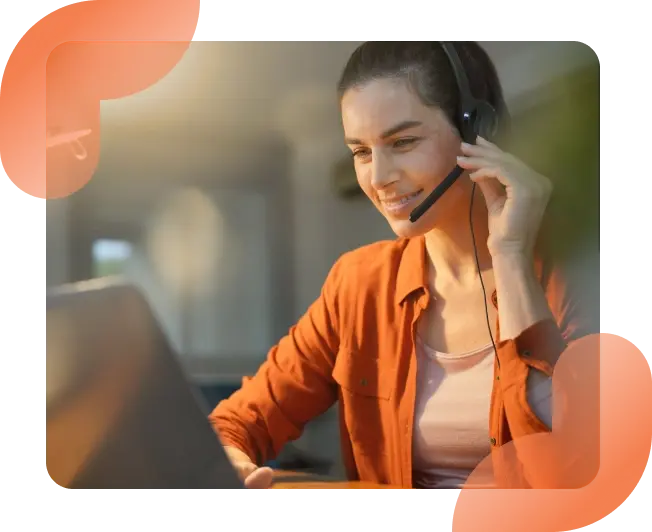
Education
Knowledge can leave the classroom, but personal information should stay secure on the premises. Educational institutions take on a significant duty to protect the privacy of their students, especially minors.
Protect students’ privacy by redacting their personally identifiable information (PII) from images, videos, audio, and documents. Whether it’s recorded classes, school records, student IDs, or filled forms, ensure that their faces, spoken PII, and private information are redacted to meet data privacy compliances, such as FERPA and COPPA.

Finance
Finance and wealth management has moved from paper to pixel, taking valuable data along for the ride. Account numbers, credit card data, invoices, and policy documents sit in company databases, ready to be preyed upon by malicious threats.
Protect the highly sensitive financial data of clients from tax documents, financial records, bank statements, payment invoices, and other financial documents. Use AI-powered redaction software to comply with PCI DSS and maintain your organization’s trust and reputation.

Transportation
Steering towards trust and confidentiality doesn’t come easy when your passengers aren’t merely travelers but carriers of sensitive PII. Whether it’s images, documents, audio files, or videos, this data must be kept safe from prying eyes.
Protect PII in cargo documents, booking information, and passenger manifests and ensure compliance with Federal Aviation Administration (FAA) regulations and the International Ship and Port Facility Security (ISPS) code.

Protect your platform with VIDIZMO Redactor’s custom security policies
Resources you might be interested in

Document & Screen Redaction in Video
.webp)
Redact Invoices and Vendor Payment Documents Using Pattern-Based Redaction

When Transparency Turns Into a Data Leak: A Redaction Awareness Guide
People Also Ask
Yes, VIDIZMO Redactor offers complete flexibility to update your own custom security policies. Simply go into your portal’s security settings and update individual controls.
You can create your own custom security policies in VIDIZMO Redactor by going into your security settings under your portal’s control panel.
VIDIZMO Redactor allows you to choose between security policy presets or creating a custom security policy that defines portal access, file viewing and sharing, and more.
