If you’ve ever seen a legal document with certain parts removed or blanked out and wondered why those details are missing, that’s redacted text.
It’s what professionals do when they need to share documents publicly without leaking confidential or personal information. And if your business handles any kind of sensitive data, from contracts and medical records to client communications, you absolutely need to know how to redact text properly.
Even a single unredacted file can expose sensitive information, create compliance liabilities, and put your organization at significant financial and operational risk.
So, let’s break it down simply:
What redacted text really means is the right methods to do it, the best tools to help you, and a few best practices that’ll save you from a costly mistake.
What Does Redacted Text Mean?
Redacted text is information that’s been permanently hidden or deleted to protect privacy.
It functions as a protective layer within your files, ensuring that any information not intended for certain viewers is securely removed before the document is shared.
It’s used everywhere:
- Law firms redact client names, witness info, or case evidence.
- Hospitals redact patient identifiers to comply with HIPAA.
- Corporations redact financial or trade secrets before releasing reports.
- Governments redact classified data for public records.
Effective redaction removes the information completely, not just covers it, so the original text cannot be brought back by any tool or software.
Why Should You Redact Text?
When an organization shares files or evidence publicly, it’s easy to think redaction is only about concealing text. Here are 4 key areas to focus on for effective redaction
- Compliance: Regulations like GDPR, HIPAA, and FOIA require you to protect personal and sensitive data. Redaction ensures you stay on the right side of the law.
- Data Security: Proper redaction keeps identity thieves, competitors, or hackers from accessing personal or strategic information.
- Confidentiality: Keeps private discussions, contracts, and legal files safe from unintentional leaks.
- Trust: Clients and partners expect you to handle their data responsibly. When you fail to do that, trust and reputation disappear fast.
In short: redaction = data protection + compliance + credibility.
What Kind of Information Should Be Redacted?
Here’s what most organizations forget to hide until it’s too late:
- Names, phone numbers, and email addresses
- Home or office addresses
- National ID or Social Security numbers
- Credit card and account numbers
- Health records or insurance details
- Legal or financial case data
- Trade secrets, passwords, or internal memos
If it can identify someone, cause harm, or reveal sensitive details, it needs redaction.
Methods of Text Redaction (And Which Ones Actually Work)
Redaction isn’t one-size-fits-all, and depending on your workflow, some methods work far better than others. Let’s break them down by practicality, security, and scalability, so you know exactly what to use and when.
1. Blacking Out Text
The traditional method many people still use is drawing black boxes or using a digital overlay. It’s quick, but here’s the catch: if it doesn’t delete the text at the data level (like in Word or PDF layers), anyone can recover it by copying or converting the file.
Use it only with certified tools that permanently erase text, not just hide it.
2. Deleting or Removing Sensitive Text
This method means manually cutting out the confidential parts before sharing. It’s effective but tedious, and one missed name or number can ruin everything.
Best for: Short, low-risk documents handled by individuals.
3. Replacing Text with Placeholders
Swap out private info with terms like “[REDACTED]” or “[CONFIDENTIAL].” It keeps the document readable and shows that something was intentionally hidden.
Best for: Legal filings, reports, or FOIA requests where structure matters.
4. Masking or Blurring Content
For PDFs, screenshots, or images, you can blur, pixelate, or mask details. The danger is that many people only obscure visuals without deleting the data behind them. Metadata and OCR text can still leak.
Pro tip: Always verify the file after masking to ensure the underlying text is gone.
5. Automated AI Redaction
This is a modern, scalable solution. AI-powered solutions automatically detect and redact sensitive data like PII, PHI, and classified terms across text, video, and audio files. They’re fast, consistent, and built for compliance.
Best for: Enterprises or agencies handling large volumes of records where precision and auditability are critical.
In short, manual redaction can work for one document, but AI automation ensures nothing slips through the cracks when you’re managing thousands.
Why Redaction Software Is a Must (Not a Nice-to-Have)
Manual redaction is like proofreading hundreds of pages for one typo, easy to miss something critical.
Here’s why redaction software wins every time:
- Speed: Redact thousands of records in minutes.
- Accuracy: Automatically finds sensitive data patterns (names, SSNs, credit card numbers).
- Consistency: Keeps your redactions uniform across all files.
- Compliance: Meets data protection laws by default.
- Audit Trail: Most tools log redaction activity for legal verification.
Basically, automation takes the stress and human error out of redaction. That’s why many organizations rely on advanced document redaction software to automate the process.
VIDIZMO Redactor: Enterprise-Grade AI Redaction
VIDIZMO Redactor is designed for teams that need a fast, accurate, and compliant way to redact sensitive information across documents, audio, and video files. It simplifies complex redaction workflows and helps organizations maintain security and compliance with minimal effort.
Key Benefits:
- Automatic detection of personal and sensitive data
- OCR support for scanned and handwritten documents
- Bulk redaction for large volumes of files
- Speech-to-text redaction for audio and video
- Easy integration with DMS and enterprise systems
- Flexible deployment options, including SaaS and private cloud
If your organization deals with multimedia evidence, legal discovery, or regulatory reporting, VIDIZMO Redactor provides the automation, accuracy, and security you need to stay compliant while saving valuable time.
Conclusion
If your organization handles sensitive data, whether it’s client contracts, patient info, or video evidence, proper redaction isn’t optional anymore. It’s a business safeguard.
Modern tools like VIDIZMO Redactor make it simple: upload, detect, redact, and share securely.
Because in 2025, data privacy isn’t just a regulation, Because in 2025, data privacy isn’t just a regulation.
Explore how VIDIZMO Redactor helps automate redaction for your enterprise.
Leverage batch redaction software for significantly faster, more accurate, and fully compliant processing of sensitive information at scale.
Yes. Redaction helps meet data privacy laws like GDPR, HIPAA, and FOIA by ensuring private data never leaks.



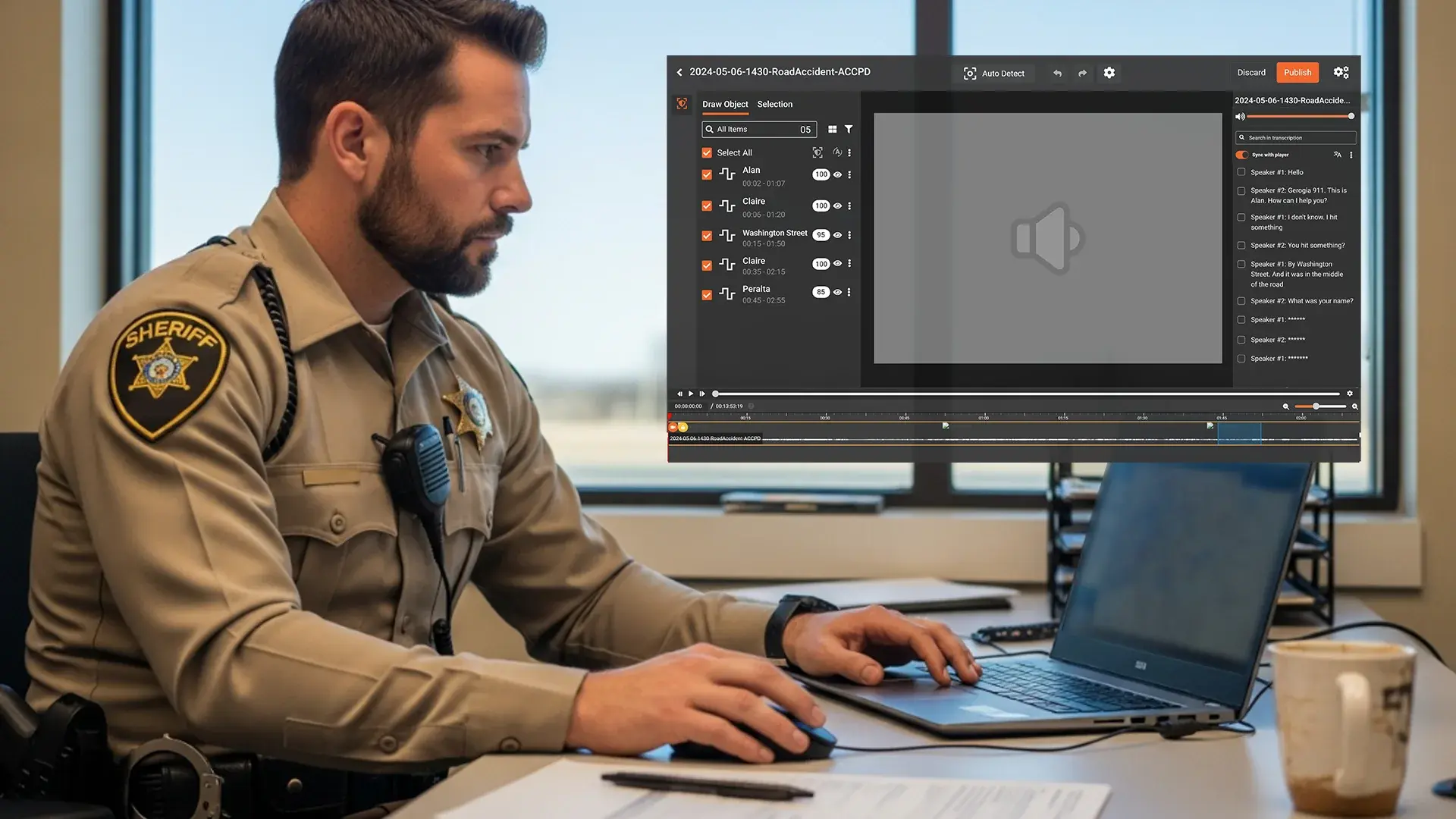
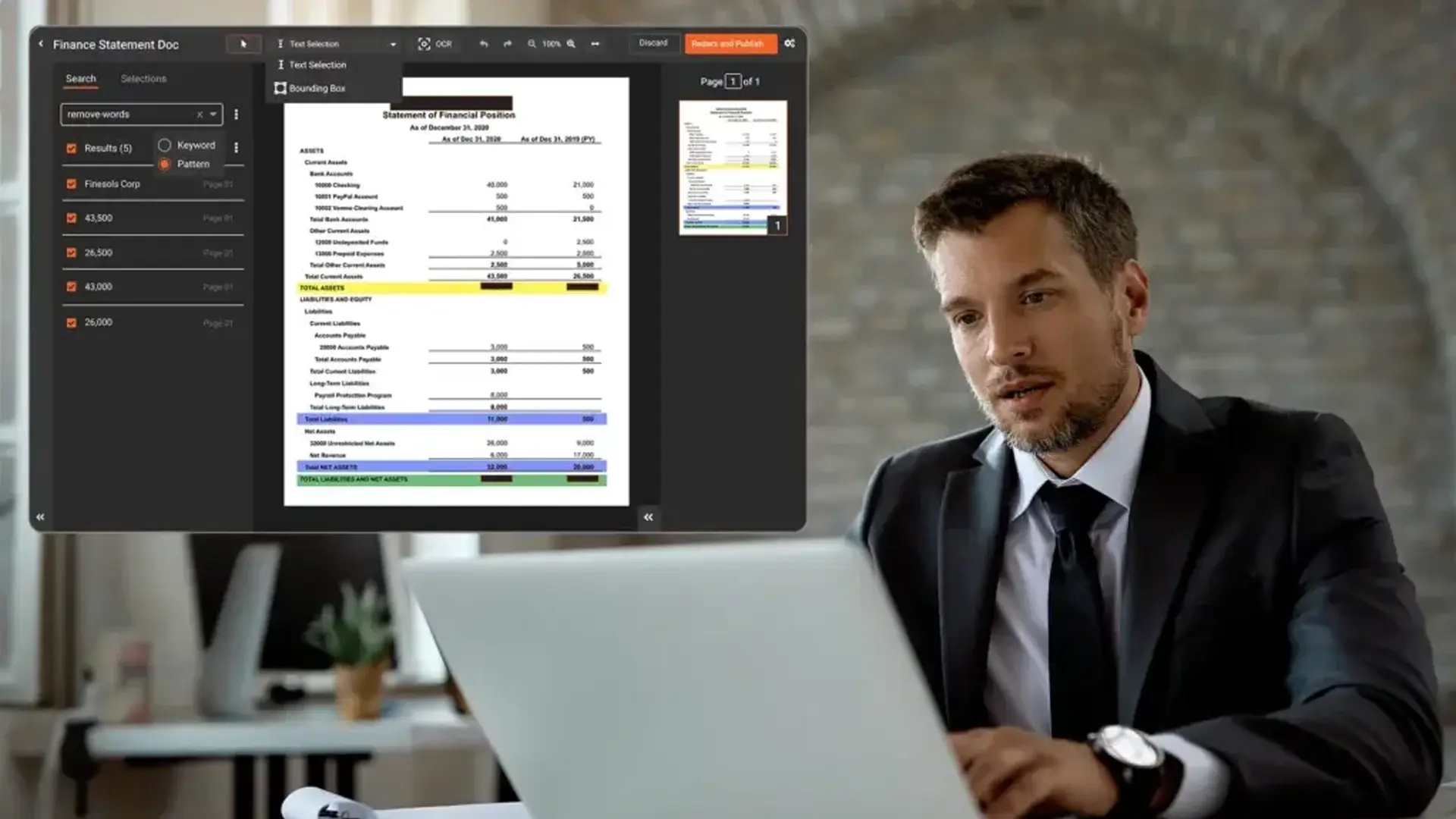

No Comments Yet
Let us know what you think