A Guide to Document Redaction Tool for Automated Document Redaction
by Bassam Mazhar, Last updated: October 13, 2025, ref:
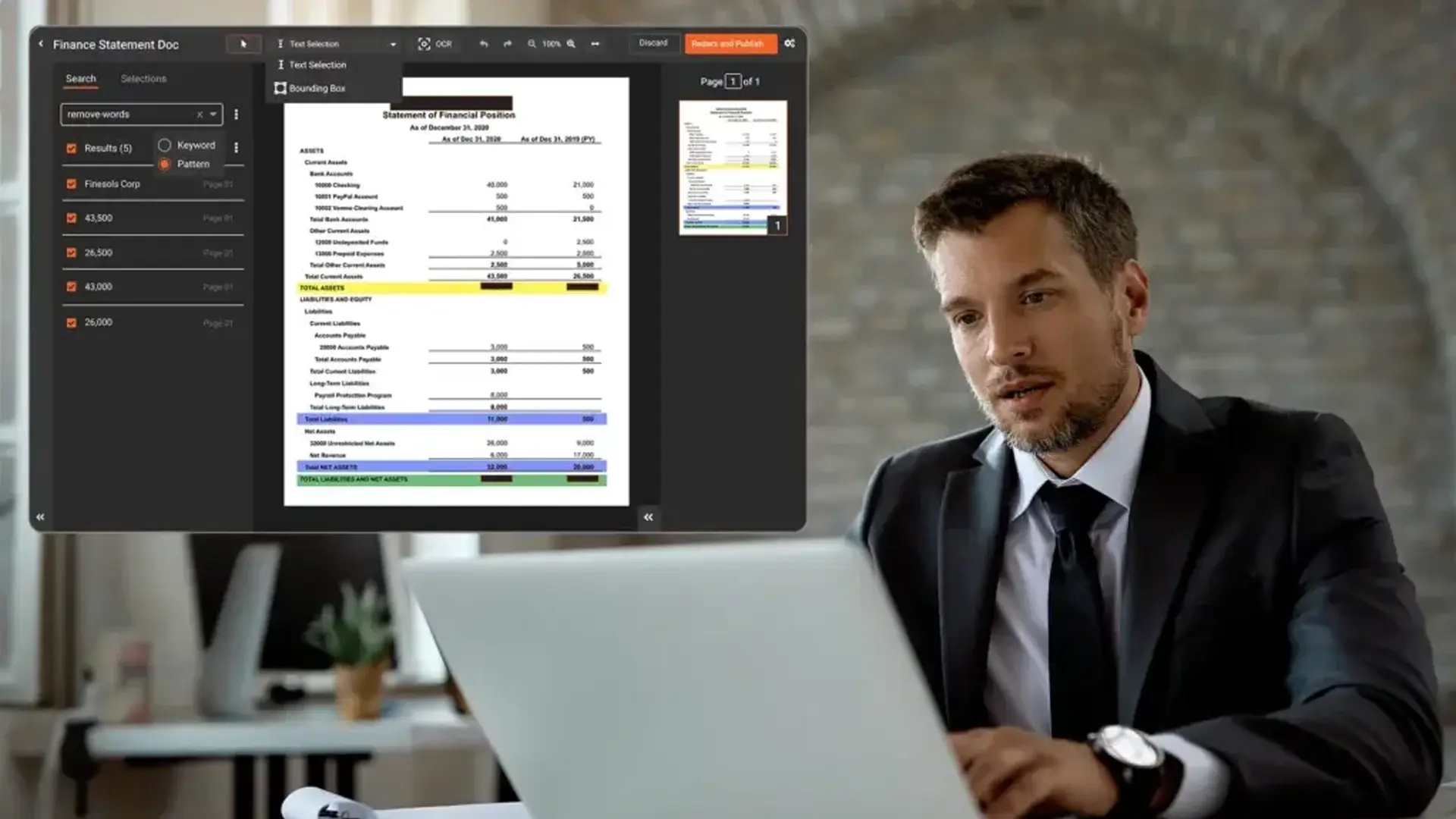
An automated document redaction tool helps organizations ensure data privacy and compliance by redacting sensitive information from documents. Explore benefits, key features, and more in this comprehensive guide.
The mishandling of sensitive information in documents is not something rare. It is more common than you think. Take the recent example of Sony, which attempted to redact sensitive financial data using a Sharpie marker. However, the redaction proved ineffective, exposing financial secrets and leading to significant consequences for the company.
A similar incident occurred with the U.S. Transportation Security Administration (TSA). The agency attempted to conceal sensitive details in its passenger screening procedures manual by using black boxes in a PDF. However, the redacted document remained editable, inadvertently exposing confidential security procedures and creating a serious national security risk.
These cases highlight the critical need for an offline and online document redaction tool that can adequately safeguard sensitive information in documents such as legal contracts, financial reports, business proposals, healthcare records, insurance policies, and educational documents.
Ensuring proper redaction is essential to complying with data privacy regulations and responding to the rising information access requests on time.
Personally Identifiable Information (PII) refers to data that can identify an individual. Protected Health Information (PHI) includes healthcare records, while Confidential Commercial Information (CCI) covers trade secrets and proprietary business data, all requiring protection.
In this blog, we’ll discuss the critical features, benefits, and applications of a document redaction tool and explore some of the best options for managing sensitive data in various documents across various industries.
What is a Document Redaction Tool?

A redaction tool is software that helps permanently hide or remove sensitive information from documents like PDFs, Word files, Excel sheets, and scanned images.
It ensures that redacted content cannot be recovered, whether physical, electronic, or scanned, to protect data privacy and comply with regulations such as HIPAA, FERPA, CJIS Security Policy, CCPA, GDPR, PCI-DSS, and to fulfill information access requests like FOIA and DSARs.
Whether you're in legal, law enforcement, healthcare, finance, education, or the government sector, understanding the importance and potential of a document redaction tool is crucial to navigating the complexities of meeting various compliance requirements and ensuring data privacy.
Let us explore the need for document redaction tools in the following section.
Why Document Redaction Matters for Compliance and Security
Redacting lengthy documents is cumbersome, time-consuming, and prone to errors. The challenge grows when handling multiple files at once, or when maintaining the integrity of the original document is crucial. So, how can you efficiently overcome these obstacles while ensuring accuracy, cost-effectiveness, and optimal use of resources?
For instance, imagine a law firm handling hundreds of case files that need sensitive information redacted before they can be submitted to court. Doing this manually would consume countless hours and introduce a risk of overlooking confidential details.
By employing an AI-based document redaction tool, the firm can automatically process and redact numerous files simultaneously, ensuring consistency and compliance while keeping the original documents untouched. This approach not only saves time and reduces costs but also enhances the accuracy of the redaction process.
An AI-based tool for redacting documents in your workflow avoids such issues and provides many other benefits, making your redaction process more efficient, complete, and secure.
How to Redact Documents Step-by-Step Using Redaction Tools

Before we delve deep into the features, benefits, and applications, you should have a step-by-step overview of how to use a document redaction tool. Follow these steps to redact documents effectively.
1. Import Document(s)
Upload or open the file format that you want to redact. Whether you want to redact a PDF, Word document, Excel file, scanned document, or any other file, upload it using the redaction tool.
2. Choose the Mode of Redaction
Next, you can choose the mode of redaction from Manual or Automatic Redaction based on your preference - whether you want to manually control the redaction process or let the tool automatically detect and redact sensitive information for better efficiency and accuracy.
3. Define What to Redact
Decide which sensitive data needs to be removed, such as PII, PHI, or financial details. Many tools offer predefined templates for compliance, like HIPAA or GDPR. Clearly setting these rules helps ensure nothing important is missed.
4. Select Text to Redact
Highlight specific text, numbers, or images for manual redaction, or let the tool’s AI automatically detect items like names, IDs, or credit card numbers. Pattern searches and keyword filters make it easy to capture repeated details across documents. This step ensures both precision and efficiency.
5. Start Redaction
Initiate the redaction process by selecting either manual or automatic mode; manual mode allows you to apply overlays directly, while automatic mode leverages AI to scan and redact sensitive content throughout the file.
Advanced tools also scrub metadata, hidden text, and revision history to eliminate residual traces. This makes the redaction permanent and unrecoverable, ensuring that sensitive data cannot be retrieved or exposed later.
6. Preview the Redacted Document
Review the file in preview mode to confirm that all sensitive information is thoroughly concealed and accurately handled. Make any adjustments if something was missed or incorrectly redacted, and use built-in comparison features if available to double-check changes.
7. Save and Export
Save the redacted version as a new file while keeping the original intact for reference or legal records. You can export the document in formats like PDF, Word, or Excel, and many tools offer additional features such as encryption, password protection, or audit trails for enhanced security.
Benefits of Document Redaction Software
Whether you want to redact a PDF, redact a Word document, or simply black out information from any other document, a document redaction tool effectively does that for you with the following benefits:
Robust Protection of Sensitive Information
A document redaction tool reduces the risk of sensitive information disclosure by removing or obscuring sensitive data, unauthorized access, and potential misuse of information.
By using software for redacting documents, you can protect sensitive details, such as names, addresses, social security numbers (SSNs), taxpayer identification numbers, trade secrets, credit card and payment details, etc.
Efficiency and Accuracy
Advanced document redaction tools can automatically identify and redact sensitive information with multiple features, significantly saving time and reducing the likelihood of human error.
Additionally, document redaction software ensures no information is left unredacted and open for the public eye by following a consistent approach across all document files.
Maintain Professionalism and Trust
Correctly redacted documents show clients and stakeholders that your organization takes data privacy seriously, helping to build and maintain trust with your partners and stakeholders.
A document redaction tool can help achieve this efficiently. Moreover, a redaction tool ensures that documents are handled professionally, with sensitive information securely hidden before sharing or publication.
Preserve Document Integrity
A document redaction tool ensures that your original file remains intact, even after redaction. Advanced redaction tools create a separate redacted copy, making it impossible to trace back to the original, unredacted document.
However, as the document owner, you can still preserve the original file and securely store it in a secure, centralized repository of document redaction software.
With the benefits mentioned above in mind, it’s clear that choosing the right tool is crucial. But what should you look for when selecting the best document redaction software? Let’s explore the key features of a document redaction tool to help you make an informed decision.
When Do You Need a Redaction Tool?
You need a redaction tool if:
- You're handling FOIA, DSAR, or legal disclosure requests
- Your team deals with high volumes of sensitive data
- You need to redact more than a few files at once
- You're in a regulated industry (legal, healthcare, finance, government)
- You can't risk redaction errors or data leaks
Key Features to Look for in Document Redaction Software
These features will help you evaluate what to look for in redaction tools for all your document redaction needs, whether you're redacting PDFs or any other document.
Automated Redaction
Advanced document redaction tools have AI redaction capabilities to automatically identify and redact sensitive information based on predefined rules or learned patterns. This significantly improves efficiency and reduces the risk of human error.
Bulk Redaction
This feature allows you to upload and redact large volumes of documents. The tool should be able to process different file formats simultaneously (PDF, DOCX, etc.) in bulk, helping you save time and ensure consistency.
Automated redaction significantly reduces manual effort and minimizes the risk of human error, ensuring that sensitive information is accurately and uniformly protected.
Pattern Recognition
You may have multiple documents following a similar pattern of sensitive information. For instance, what if you need to blur information that appears in the license registration number field of 100s of filled forms? In this case, you need a tool that allows you to define patterns and then remove information.
Support Multiple File Formats
Information comes from various sources and should be safeguarded at all costs. A document redaction tool should be able to redact multiple file formats of PDFs, Word documents, Excel spreadsheets, scanned documents, or any other file type containing sensitive information.
Apart from document redaction, advanced redaction software also supports audio, video, and image redaction.
OCR (Optical Character Recognition)
Information within documents is often embedded in an image or comes as a scanned document. Hence, Optical Character Recognition (OCR) capabilities allow the tool to recognize and redact such textual information from scanned documents or images containing text.
Audit Trails and Reporting
Some document redaction software keeps audit logs that record all redaction activities performed on a document. This feature helps with compliance and accountability. Moreover, you can generate reports summarizing redaction actions taken on a document or a range of documents.
User Permissions and Access Control
Having an extra layer of security in your redaction tool is essential to ensure that only authorized users get access to your files and redaction access.
The granular access controls feature in secure and advanced document redaction tools allows administrators to set permissions for those who can view, edit, and redact documents.
In addition, granular Controls in most redaction tools help you monitor and limit users' actions, such as restricting certain users to viewing only redacted documents without the ability to edit or remove redactions.
Secure Document Management
Advanced redaction tools include encryption features to secure documents during the redaction process and when they are stored or shared, ensuring advanced protection of sensitive information. Advanced document redaction tools also provide other robust login controls such as SSO integration, IP and domain restrictions, and configurable retention policies.
These essential features provide a range of benefits, so it is crucial to evaluate them when choosing a redaction tool. But you don’t have to spend time searching for the right tool! Below, we have compiled a list of some essential document redaction tools that can help you take advantage of the above features.
Key Redaction Software
Let's look at some advanced AI-based document redaction tools. These tools allow you to effectively redact documents with the necessary features to ensure information protection and compliance.
VIDIZMO Redactor
VIDIZMO Redactor is an AI-powered redaction solutions provider for enterprises. With the help of this platform, you can effectively avail yourself of the benefits and required features as an out-of-the-box solution, with multiple deployment options, including cloud as well as on-premises.
- Supports 255+ file formats across documents, video, audio, and images
- Automated and manual Redaction
- Allows integration with document management software
- Bulk redaction
- PII redaction
- OCR - to detect and redact text within scanned documents
- Flexible deployment options
- Granular-level access control and encryption for information security
- Audit trails
- AI-enhanced search and redact
- Aligns with major compliances such as HIPAA, FOIA, CCPA, CJIS, and FISMA
Objective Redact
Objective Redact is an AI-based document redaction tool that speeds up the redaction workflow, facilitates internal redaction reviews, and protects sensitive information from documents.
Key Features
- Optical Character Recognition (OCR)
- Redaction support or multiple file types
- Redact unique content types, including logos and graphics
- Offers additional redaction tools
- Redaction templates
- Annotations
- Pattern search
- Redaction copy
Redactable
Redactable is a cloud-based document redaction tool that uses AI to quickly and securely redact documents to remove sensitive information.
Key Features
- Offers a redaction wizard to help with the type of redaction
- AI-based redaction
- Redaction workflow for collaboration
- Redaction certificates
- Redaction task management support
- Allows integration with document management software
CaseGuard
CaseGuard is another specialized redaction tool designed for law enforcement and legal professionals. It offers the following features: document, video, audio, and image redaction.
Key Features
- Pattern redaction
- Simple user-interface
- Redaction pool allows for collaborative redaction
- Full page redaction
- Manual redaction
- Chain of custody
- Search and redact
- Multi-color coding and redaction effects
Based on these essential document redaction tools and their features, you can now choose the right tool for all your document redaction needs!
Applications of a Document Redaction Tool
Protecting sensitive information is a critical concern across industries. Understanding the applicability of document redaction tools is vital for ensuring compliance and safeguarding privacy in diverse professional environments.
Legal
Protecting Client Confidentiality: Redaction tools remove sensitive information, such as client names, addresses, and financial details, to maintain attorney-client privilege.
Complying with Court Orders: Legal documents often require redaction before submission to comply with court orders or regulations, ensuring that only relevant information is shared.
Healthcare
HIPAA Compliance: Redaction tools help remove PHI from documents, ensuring compliance with HIPAA regulations and protecting patient privacy.
Medical Research: When sharing medical records for research, redaction tools anonymize patient data while preserving the necessary information for analysis.
Government and Public Sector
Freedom of Information Act (FOIA) Requests: Redaction tools allow the handling of FOIA requests by removing sensitive information from government documents before they are released to the public, ensuring national security and personal privacy.
Financial Services
Protecting Personal Financial Data: Redaction tools obscure bank account numbers, social security numbers, and other sensitive financial information in documents shared internally or with third parties.
Redaction tools also enable compliance with regulations that require the protection of customer information, such as GDPR in Europe.
Corporate Sector
Employee Privacy: Human Resource departments may use redaction tools to remove sensitive personal information, such as social security numbers and medical information, from employee records when sharing them internally or externally.
Mergers and Acquisitions: During due diligence, redaction tools remove sensitive information from documents shared between companies to protect trade secrets and intellectual property.
Internal Investigations: Corporations use redaction tools to protect employee privacy and confidential business information during internal audits or investigations.
Education
Redaction is used to comply with the Family Educational Rights and Privacy Act (FERPA), ensuring that student information is protected and only disclosed to authorized parties.
Media and Publishing
Journalists and publishers use redaction tools to protect the identities of confidential sources and sensitive information before releasing documents to the public.
Media outlets may need to redact information due to legal rulings or privacy laws before publishing certain documents.

Choose AI-Powered Document Redaction
As data security concerns escalate with the exponential growth of information and the surge in data breaches, safeguarding sensitive information has become imperative. Document redaction tools offer a robust solution by automating the protection of confidential data across large quantities in various file formats.
Implementing an AI-powered, automated document redaction tool like VIDIZMO Redactor helps streamline the redaction process and enhance accuracy and compliance with the help of AI and robust security capabilities.
Understanding and utilizing document redaction tools can significantly bolster your data security efforts, whether handling legal documents, medical records, financial data, or other sensitive documents.
People Also Ask
What is a document redaction tool?
A document redaction software permanently obscures sensitive information (PII, PHI, CCI) in documents, ensuring compliance with privacy laws like HIPAA and GDPR.
Can I redact a scanned PDF?
Yes, you can redact a scanned PDF using advanced tools like VIDIZMO Redactor, which uses Optical Character Recognition (OCR) technology to detect and redact text embedded within scanned files and images. This ensures sensitive data remains secure and compliant with data protection laws.
Why is a document redaction tool important?
A document redaction tool is essential because it ensures that confidential data, such as personal identifiers, healthcare information, and trade secrets, is completely removed from files. Proper redaction prevents data breaches, maintains regulatory compliance, and safeguards organizational trust.
How do I redact a PDF document?
To redact a PDF, upload it into a redaction tool and apply either manual or automatic redaction. You can choose to blackout or remove specific information, and advanced tools with AI ensure all sensitive data is accurately detected and redacted.
What are the benefits of using document redaction software?
Document redaction software offers robust data protection, efficiency, and accuracy by automating the redaction process. It reduces the risk of human error, ensures compliance with regulations, preserves document integrity, and demonstrates professionalism in handling sensitive data.
Which industries need document redaction tools?
Industries that frequently handle sensitive information, including legal, healthcare, finance, education, corporate, and government sectors, require document redaction tools to ensure compliance, protect privacy, and avoid costly data exposure incidents.
What document redaction tools support bulk redaction?
VIDIZMO Redactor, Objective Redact, Redactable, and CaseGuard support automatic bulk redaction, allowing organizations to process and secure large volumes of documents simultaneously across multiple file formats.
How does AI improve document redaction?
AI enhances document redaction by automatically identifying sensitive information, recognizing patterns, and applying consistent redaction across large datasets. This improves accuracy, reduces manual effort, and ensures that no confidential details are overlooked.
Jump to
You May Also Like
These Related Stories
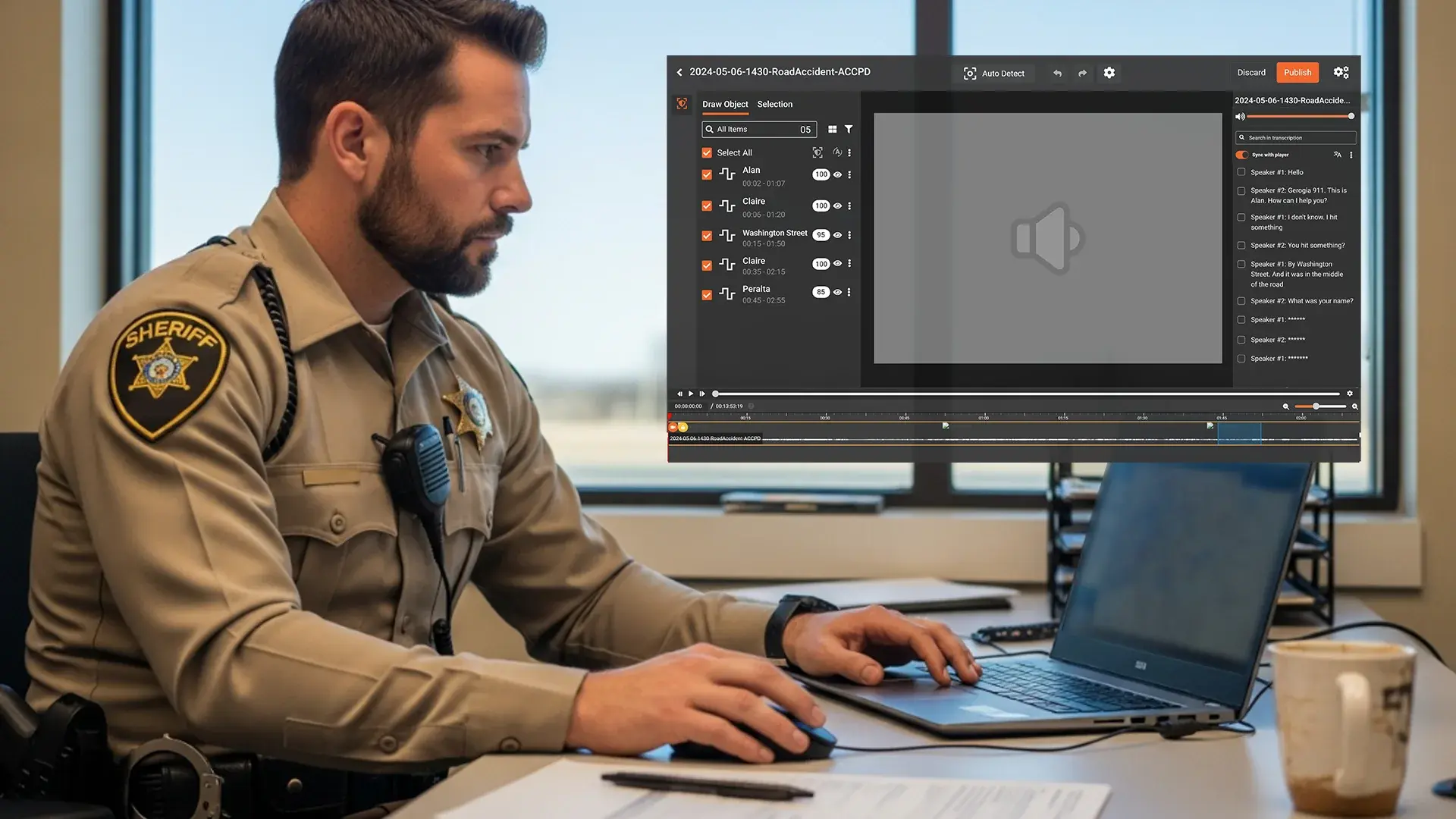
How Government Agencies Can Safely Redact Sensitive Documents: A 2026 Guide
.webp)
Top 5 Best Redaction Software for Redacting Sensitive Data in Files
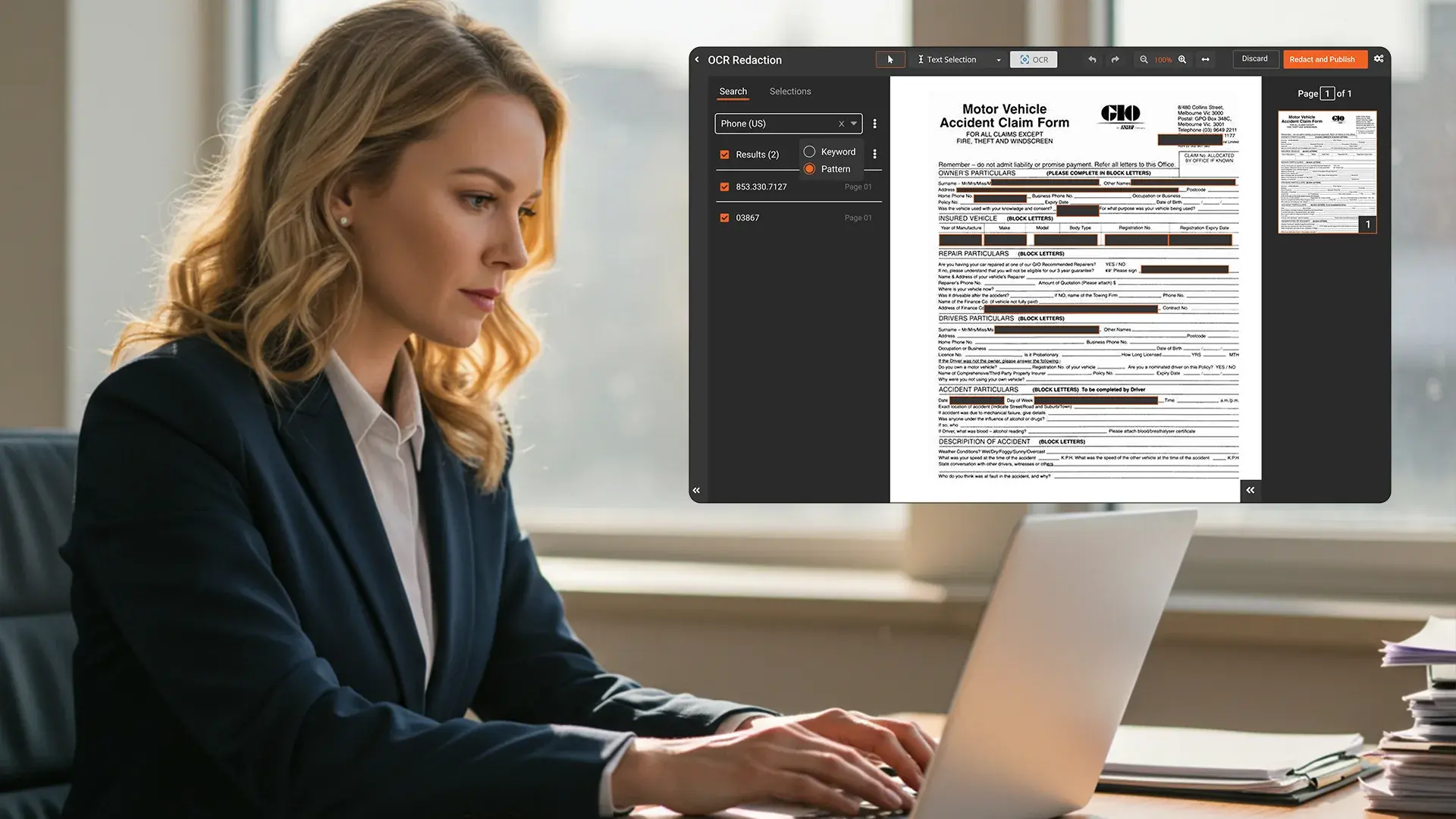

No Comments Yet
Let us know what you think